ReD DeViL
👑 Devil Call,Z Me DaD 👑
Staff member
CmTeamPk King
👑 Administrator 👑
CmTeamPK Boss
CmTeamPk Developer
Administrator
- Jul 18, 2020
- 8,214
- 13,602
- 521
Offline
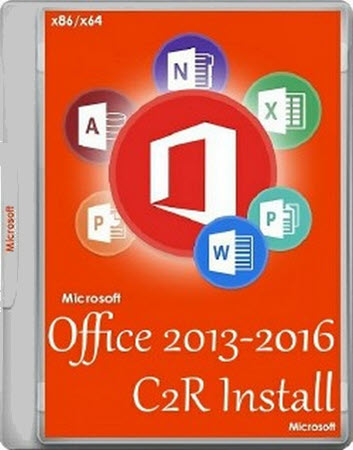
Review
This program is designed for on-line installation and activation of Microsoft Office 2013/2016/2019 C2R. Also, a user can create a custom installation of Office off-line for use later.
Short information about how to use the program:
1. Uninstall Office 2013-2019 via (Control panel) applet "Add or Remove Programs";
2. Uninstall Office 2013-2019 using the "Force Remove Office" and restart your computer;
3. Install Office by clicking the "Install Office" button;
4. Go to the "Utilities" tab and do the conversion "Office RETAIL => VL";
5. Then click the "Activate Office" button.
OR
6. Start KMSAuto Net 2015 and click "Activate Office."
Advanced startup options (keys):
/configure "d:\MyPath\Configuration.xml" - Launch the program in hidden mode, and perform the installation.
or
/proplus x64 en-us excludeExcel excludeOneNote /apps visio
or
/apps x64 ru-ru en-us word excel visio
or
/proplus x86 en-us excludeOneNote /apps project /convert /activate
What is new in version 7.0.7:
- Added a check mark in the "Use ODT" settings.
- New aria2 office bootloader;
- Updated office deletion script.
- The installer uses aria2 instead of wget.
- The forced office removal script has been updated.
- aria2 works with this line:
Code:
Code:
-s10 -x10 -j10 -m10 -t20 -k10M -c -R -c --optimize-concurrent-downloads = true --file-allocation = falloc -dOffice \ Data \" + VERSION_BUILD + "--max-overall- download-limit = 0 -i aria2_oinstall.ini
- New Office 2016 Deployment Tool.
- New Office 2016 Deployment Tool.
- New Office 2016 Deployment Tool.
- New Office 2016 Deployment Tool.
- Fixed minor bugs.
- Fixed minor bugs.
- New Wget.
- New Office 2016 Deployment Tool.
- Fixed: Installing ProofingTools;
- Fixed minor bugs;
- When downloading, the 2016 distribution is displayed as "2016-19";
- In the folder name and image name, "VL" is displayed when needed.
- Added interface translation in Russian.
- Fixed: Installing ProofingTools.
- Fixed minor bugs.
- New Office 2016 Deployment Tool;
- The Office 2019 installation is running on Windows 7.
- KMS Server Service v2.0.7.
- Fixed minor bugs.
- Small errors in the Previous Version.
- Bug Fixed.
- New Office 2016 Deployment Tool.
Install notes:
1. Kindly read the "Readme.txt" file given in the download zip file;
2. Enjoy!
Screenshots:
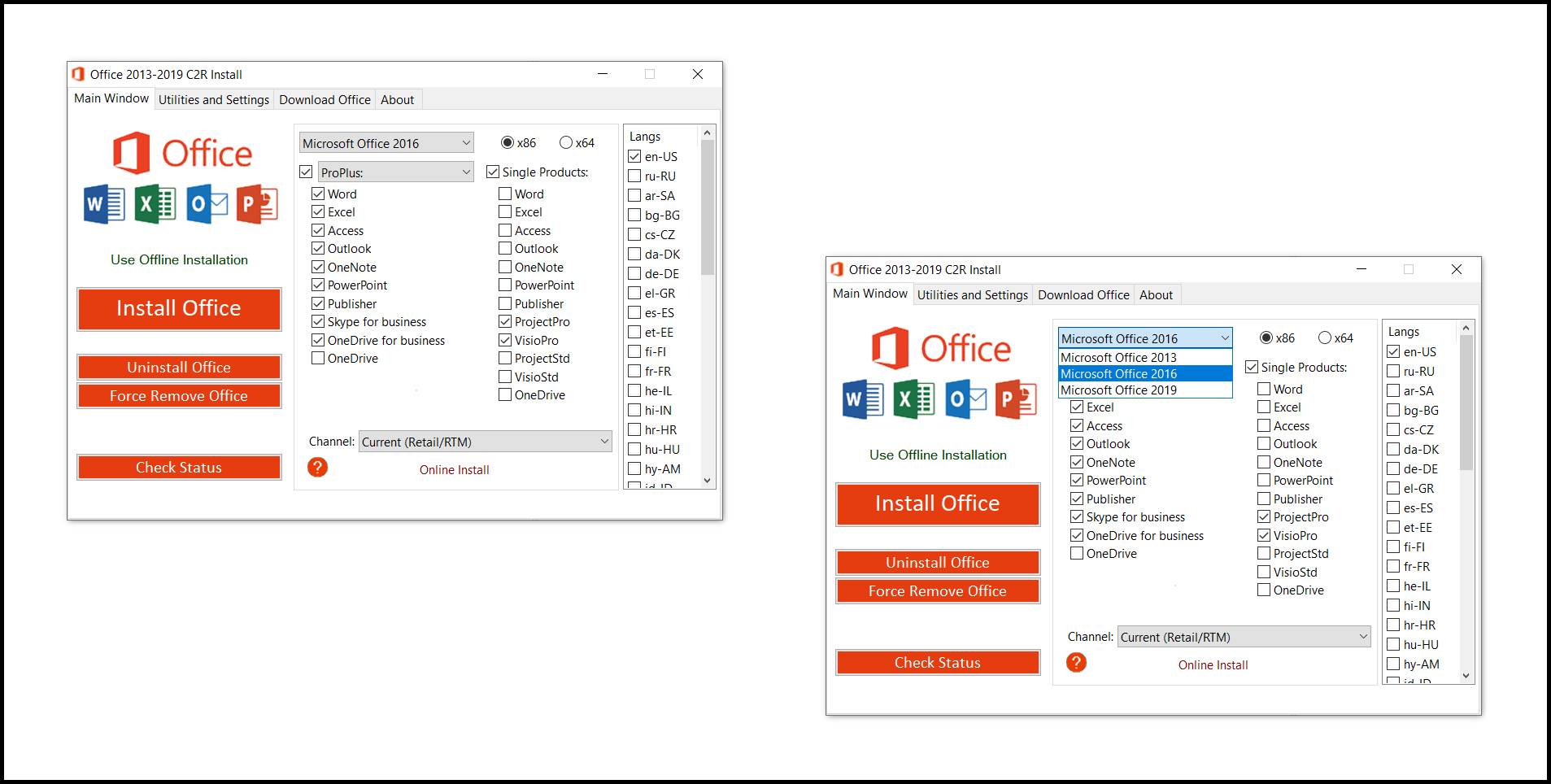
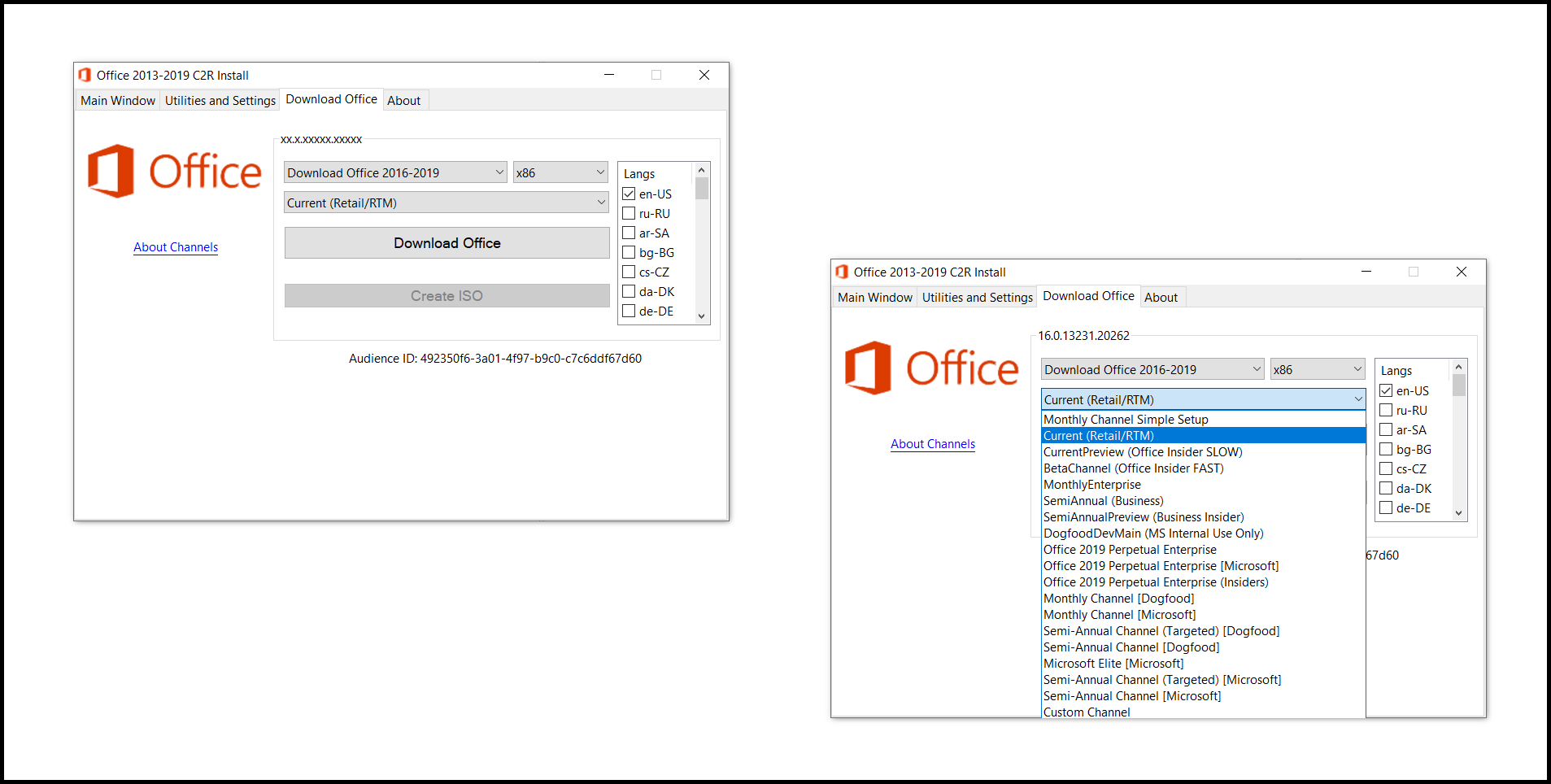
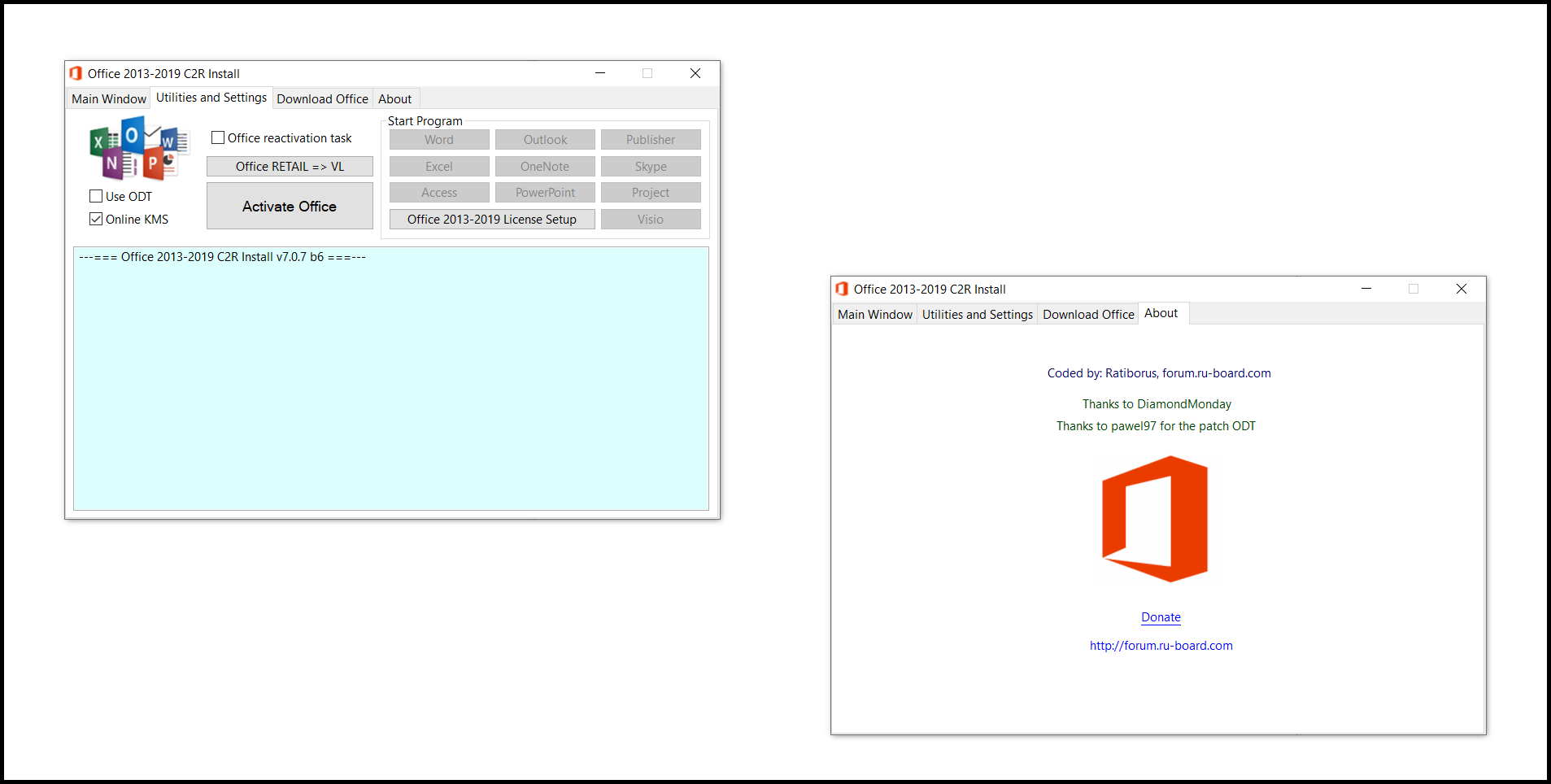
All credits go to the Ratiborus who made and shared this portable application with us!
File: OInstall.exe
30/72
MD5: 303F441B0D4DF94D1C8E427404E7E60E
SHA1: FAA6847EE5E5FACDBDF9EE351DE2D0FC5C427E77
SHA256: E1EEC94D225212BFF295ED45B342CE8B9359870D51B68FF8717AC62E70BD9A0C
File: OInstallLite.exe
20/70
MD5: DF3CD1BCBC5294DCE0D3C47D61664587
SHA1: 4FFE595A4EE695700F6506747ABABB69EFBE757E
SHA256: 313D84A3B88BFAD91D468B31191E89398F9E2C0B35636FD872ADA61D6DE40872
Download links - version 7.0.8 (Size: 13.84 MB):