ReD DeViL
👑 Devil Call,Z Me DaD 👑
Staff member
CmTeamPk King
👑 Administrator 👑
CmTeamPK Boss
CmTeamPk Developer
Administrator
- Jul 18, 2020
- 8,200
- 13,595
- 521
Offline
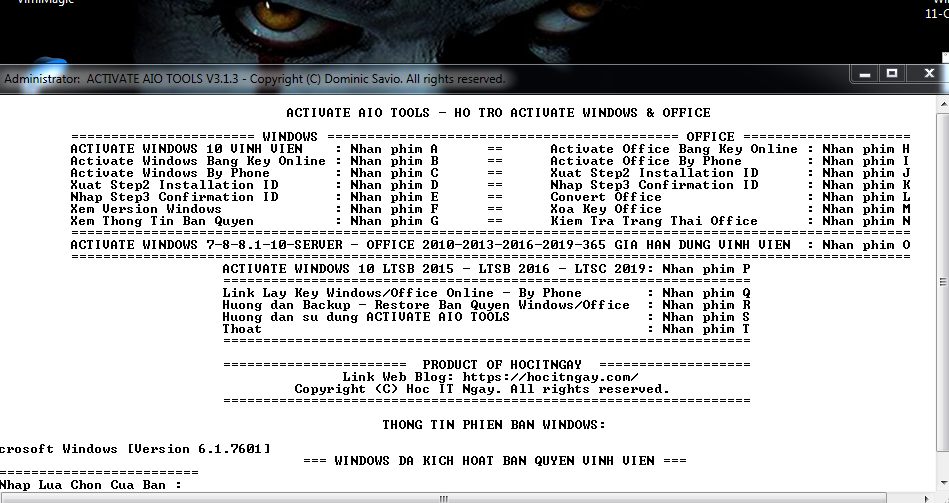
Windows 11 and Office Activate AIO Tools 2021 v3.1.3 – Activate Windows 10
- Activate Windows 10/11 All Versions with Digital Lisence.
- Activate Windows 10/11 & Windows Server license until 2038.
- Activate Windows7-8-8.1-10 -11-Server and Office2010-2013-2016-2019 VL (Volume) – Office 365 Online (6 months). Has the function of automatically renewing the Perpetual License.
- Activate the license of Windows 10 versions LTSB2015-LTSB2016-LTSC2019 (To activate the automatic 6-month license of Office on LTSC2019, use option P)
- Activate Windows/Office with Key Online and Key By Phone.
- Export Installation ID and enter Confirmation ID Windows/Office to help Activate By Phone.
- Convert Office from VL version (Volume) to Retail version (C2R) and vice versa Convert Office from Retail version (C2R) to VL version (Volume).
- Remove unnecessary Office Key.
- Check copyright status, Windows Version.
- Instructions for Backup and Restore Windows/Office copyright
Note when using Tool
- Activate AIO Tools by Savio.cmd file must be opened with administrator rights by right-clicking and selecting Run as Administrator.
- The sections [A] ACTIVATE WINDOWS 10/11 DIGITAL COPYRIGHT & [O] ACTIVATE WINDOWS7-8-8.1-10 -11-SERVER/OFFICE2010-2013-2016-2019-365 PERMANENTLY RENEWAL have specific instructions. Details can be found in the “Activation Script Information” section.
- In the SECTION Confirmation ID for Windows/Office, note that the groups of Confirmation ID numbers are adjacent to each other, without hyphens between groups of numbers.
- Enter Key, note that do not leave spaces at the beginning and end of the Key when copying.
- When the software outputs the Installation ID, you divide the group of numbers as follows:
– With Windows 7 and Office 2010, you divide the Installation ID into 9 groups, each group of 6 numbers to facilitate the Call / Get Confirmation ID.
- In case you enter Step 3 – CID for Windows, when entering slui 4 you can choose any country.