Offline
Epson L8180/L8190 Adjustment Program


– Compatible Model: Epson L8180, Epson L8190.
– OS Support: only Windows Operating System.
– Epson L8180/L8190 AdjProg or Epson L8180/L8190 Adjustment Program or Epson L8180/L8190 Adj Program, is a middleware developed by third-party software to supply for Epson L8180/L8190 printer, making printer continuous printing without error.
– Because Adjprog.exe gets Hardware ID info –> Antivirus will misunderstand Adjprog.exe is the virus ==> you need to disable antivirus before extract and run Adjustment Program or add to exclusion folder
– Epson L8180/L8190 Adjustment Program is featured with clearing the waste ink counter, ultra-deep clean to clean the printhead, adjust the smoothness of the printhead, adjust the motor headers, and fix the errors: no printing, lack of color printing, color blur, prints with horizontal and vertical stripes…
Epson L8180/L8190 Adjustment Functions:
– Reset Waste Ink Pad Counter– EEPROM initial setting
– Initial Ink Charge
– Head ID Setting
– Top margin Adjustment
– Bi-D Adjustment
– USB ID Input
– Deep Cleaning the Print Head
– Run Adjprog.exe, Copy Hardware ID, send it to admin email : [email protected] to get serial key and then active Epson L8180/L8190 Adjustment Program.
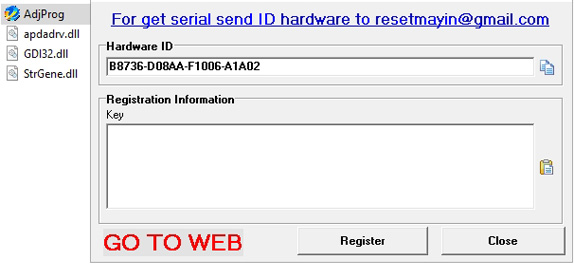
Using Epson L8180/L8190 Adjustment Program
– Choose printer model and usb connection.
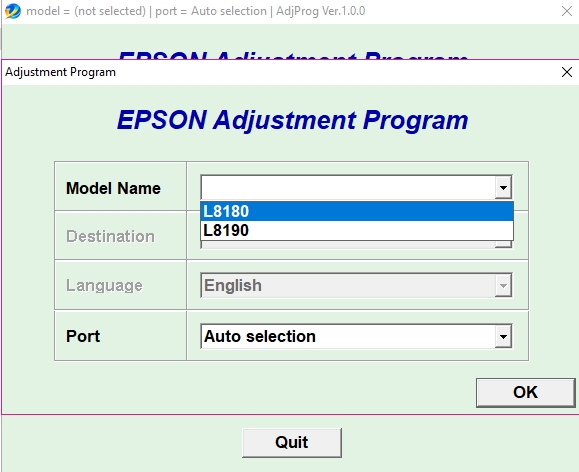
– Choose Particular Adjustment Mode
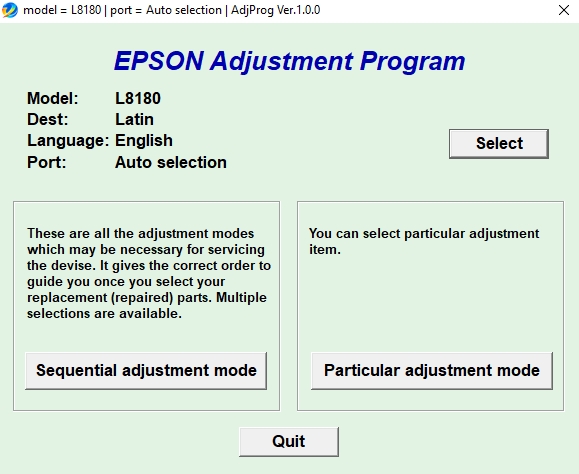
– Choose Waste Ink Pad Counter
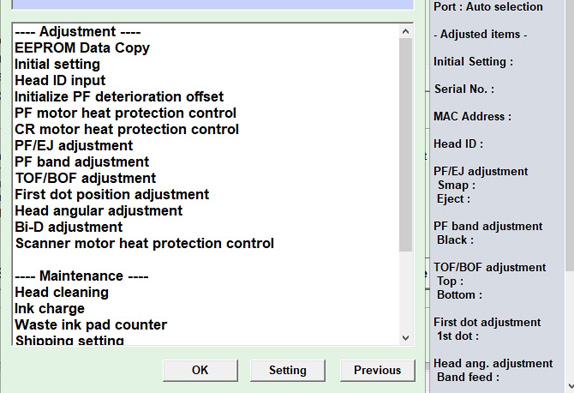
– Read Waste Ink Pad Counter
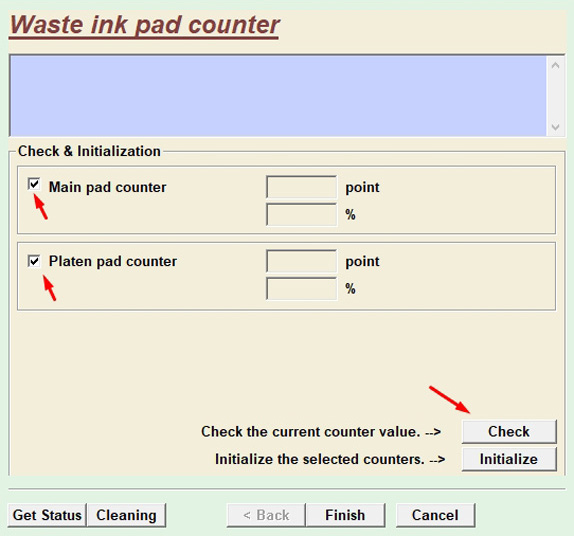
download:
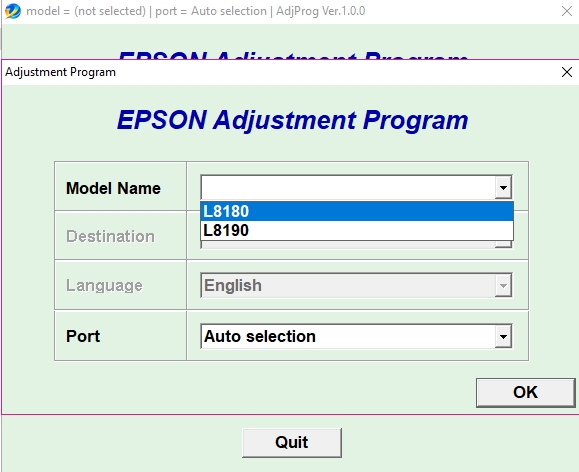
– Choose Particular Adjustment Mode
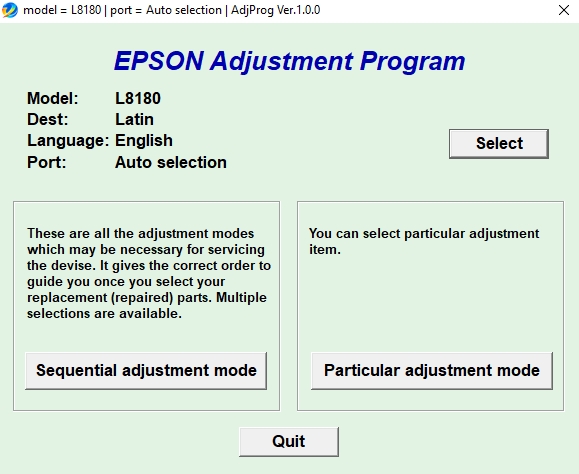
– Choose Waste Ink Pad Counter
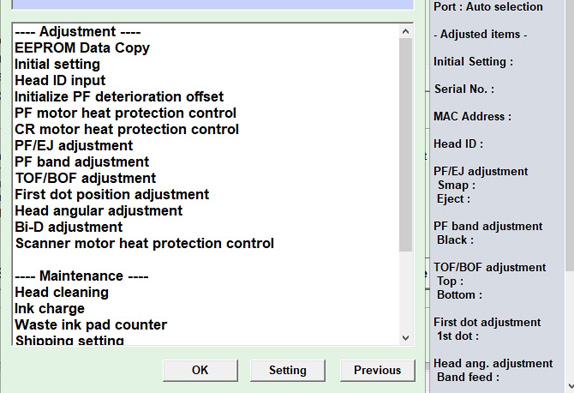
– Read Waste Ink Pad Counter
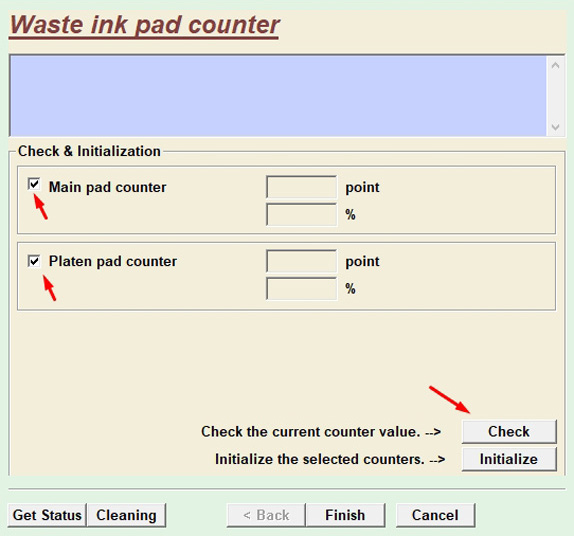
Last edited: