Offline
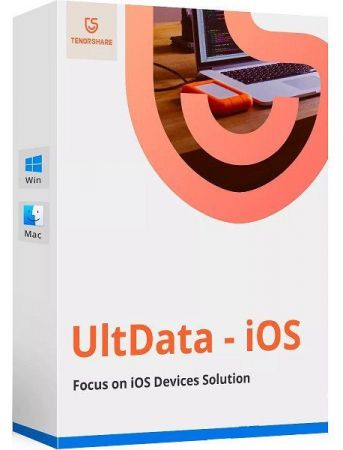
Below is the detailed guide of how to recover lost data from your iOS devices directly, including photos, SMS, notes, call history, WhatsApp/Tango messages, App data (WhatsApp, Instagram, Flickr, iPhoto, iMovie, Kindle) and other files from iPhone X, 8/8 Plus, 7/7 Plus, iPhone SE, iPhone 6s/6s Plus/6/6 Plus, iPhone 5s/5c/5, iPhone 4S, iPad and iPod touch.
No matter you lost data after iOS updates or jailbreak, the UltData program can scan for lost files and then recover for you. You are allowed to preview files before recovery.
Recover data directly from iOS devices, iTunes & iCloud backup
Get back your lost data selectively and safely
Support 20+ file types (WhatsApp, SMS, contacts, photos, etc.)
Compatible with latest iOS 12 and iPhone XS/XS Max/XR
The World's First to Extract All Data from iCloud Backup(iOS 12 supported)
Since Apple upgraded system and modified iCloud Terms and Conditions, other software in the market can't support to restore iCloud backup any more. With the advanced technology, Tenoshare UltData(iPhone Data Recovery) is the World's first software to support view, restore all data from iCloud Backup, also including the newest iOS 12.
Supported iOS Devices & Data Types
Supported File Types: Contact, SNS Message, iMessage, Call history, Note, Photo, Video, Calendar, Reminder, Voice memos, Voicemail, Safari bookmark, WhatsApp Message, App photos, App video, App documents, App Attachment, etc.
Supported Devices: All models of iPhone, iPad and iPod touch running all iOS versions (including the newest iOS 12 and iPhone XS/XS Max/XR).
System Requirement: Windows 11,10, 8.1, 8, 7, XP