Offline
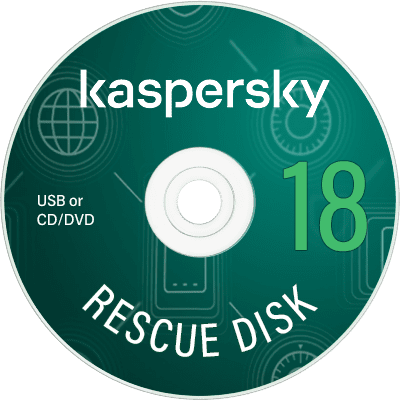
Boot into Kaspersky Rescue Disk to detect and remove malware and other threats from an infected computer without the risk of infecting other files and computers.
Download the ISO image, burn it to a USB stick or CD/DVD, enter the BIOS and set to boot from the chosen media, then restart your PC. When the download is complete, the latest version of Kaspersky Anti-Virus 2018 will be launched. Select the drive you want to scan and scan.
Kaspersky Rescue Disk allows you to deal with viruses more effectively, since this disk does not require Windows to be loaded, and therefore malware will remain idle.
Main features of Kaspersky Rescue Disk
Booting your computer from CD/DVD media
Booting your computer from USB media
Booting the computer in graphics and text mode
Saving information about the system hardware in electronic form in order to transfer it to Kaspersky Lab in case of an unsuccessful download
Search for malware in startup objects and disinfection of startup objects
Search and destruction of malicious objects in the boot sectors of connected drives
Search for malware and disinfection of files on the disk
Checking the following types of media
^ Internal hard drives,
^ External USB Hard Drives,
^ Flash storage media
Support for MS Dynamics Volumes and Hardware RAID
Support for the following file systems
^NTFS,
^ FAT32,
^ FAT16,
^Ext2,
^ ext3,
^ ReiserFS
View hidden content is available for registered users!