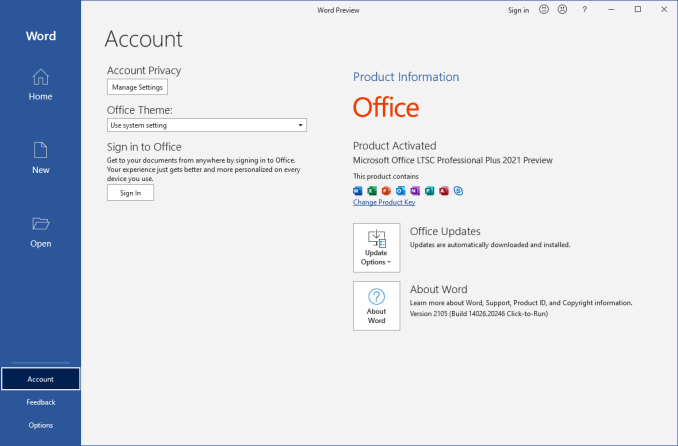Offline

Microsoft has officially announced the availability of the final version of its Office 2021 release for Windows and Mac users. Following the release of the preview version in the first half of this year, the product has been refined and is now available to users. Office 2021 includes updated versions of apps from the suite, Word, Excel, PowerPoint, Outlook, Access, and Publisher.
Office 2021 includes virtually every change that has been added to the suite of programs in Office 365 over the past 3 years, although some features remain exclusive to subscribers. In addition to the main programs Word, Excel, PowerPoint, and Outlook, which are available for both Windows and macOS, the Access and Publisher versions are only available for Windows and are included, as usual, only in premiums. Visio and Project for Windows are also available, although they are not part of the ongoing release of Office.
Microsoft Office 2021 includes –
- Microsoft Office 2021 Professional Plus
- Microsoft Office 2021 Professional Plus + Visio Pro 2021 + Project Pro 2021
- Microsoft Standard 2021
- Microsoft Office 2021 Standard + Visio Standard 2021 + Project Standard 2021
- Microsoft Word + Excel + PowerPoint 2021
How To Install?
- Extract to the folder, where the folder and path don’t have breaks (like D:\Downloads\Office)
- Run (just double-click) the appropriate cmd file to install the required package
- Wait for it to get installed fully.
- Boom! Now you can use the program without any interruptions.(It’s Pre-Cracked lol)
- That’s it, Enjoy now