ReD DeViL
👑 Devil Call,Z Me DaD 👑
Staff member
CmTeamPk King
👑 Administrator 👑
CmTeamPK Boss
CmTeamPk Developer
Administrator
- Jul 18, 2020
- 8,242
- 13,535
- 521
Offline
[XenGenTr] Forum Counter Statistics plugin makes the forum statistics counter area look different. There are color settings in the theme properties area of the plugin. In this way, it can be adapted to all themes.
Setup:
View:
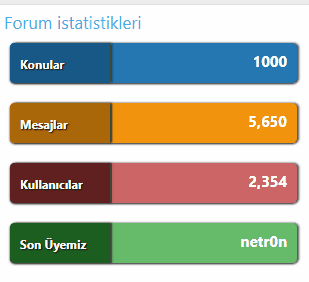
Setup:
- XenGenTr-ForumSayacistatistik-1.0.0 You downloaded the Alpha.zip file and unzipped it.
- Send the src file in the upload folder to the ftp home directory.
- Install the plugin from Admincp / Plugins area.
- Theme properties XenGenTR Configure your color settings in the Forum Counter Statistics section.
View:
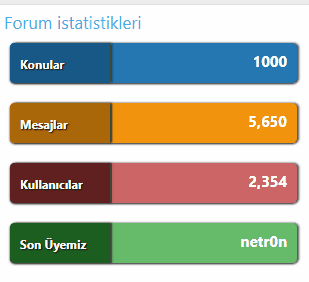
Last edited: